 FakeCarrier is an iPhone tweak that lets you change the carrier name. This tweak is similar with my previous tutorial about MakeitMine. You can set the carrier name to whatever you like. Despite it’s named as FakeCarrier, the app also allows you to show the battery level as percentage.
FakeCarrier is an iPhone tweak that lets you change the carrier name. This tweak is similar with my previous tutorial about MakeitMine. You can set the carrier name to whatever you like. Despite it’s named as FakeCarrier, the app also allows you to show the battery level as percentage.NOTE: Before you install FakeCarrier, make sure your iPhone is already jailbroken and with cydia installed. Your iPhone should be running iPhone OS 3.0 or up. (Don’t install this tweak if you’re using 2.x firmware)
Install FakeCarrier Via Cydia
 1. Launch Cydia > Select “Sections” at haptic menu > Select “Utilities” category > and Select “FakeCarrier” or you can tap “Search” in Cydia and type “FakeCarrier” > Select “install” button at the right top and confirm it to install.
1. Launch Cydia > Select “Sections” at haptic menu > Select “Utilities” category > and Select “FakeCarrier” or you can tap “Search” in Cydia and type “FakeCarrier” > Select “install” button at the right top and confirm it to install.2. Once the installation completes, a “Carrier” icon appears on the iPhone home screen. Tap “Carrier” to launch FakeCarrier.

3. Tap “Fake Carrier” and type in any carrier name you like. Then hit the “Set” button and the carrier name changes automatically.
 4. On top of changing carrier name, the app also allows you to show battery level in percentage.
4. On top of changing carrier name, the app also allows you to show battery level in percentage.
You have read this article Cydia Apps /
Free Cydia Apps /
iPhone Apps /
iPhone OS 3.0 /
iPhone Tips /
iPhone Tips and Tricks /
iPhone/IPod Touch /
Jailbreak iPhone Apps /
Jailbreak iPhone
with the title Custom iPhone Carrier Name Using FakeCarrier. You can bookmark this page URL http://fivesatellites.blogspot.com/2009/12/custom-iphone-carrier-name-using.html. Thanks!

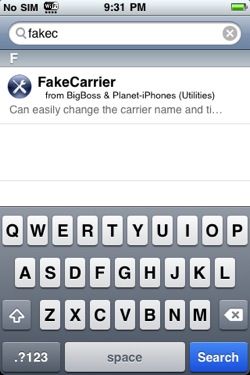




No comment for "Custom iPhone Carrier Name Using FakeCarrier"
Post a Comment