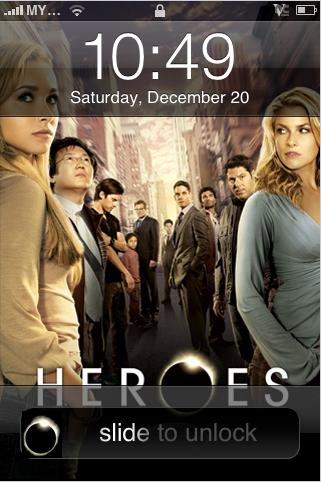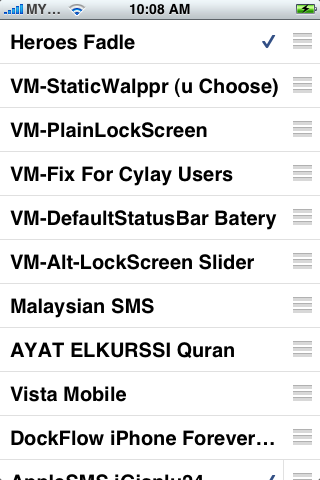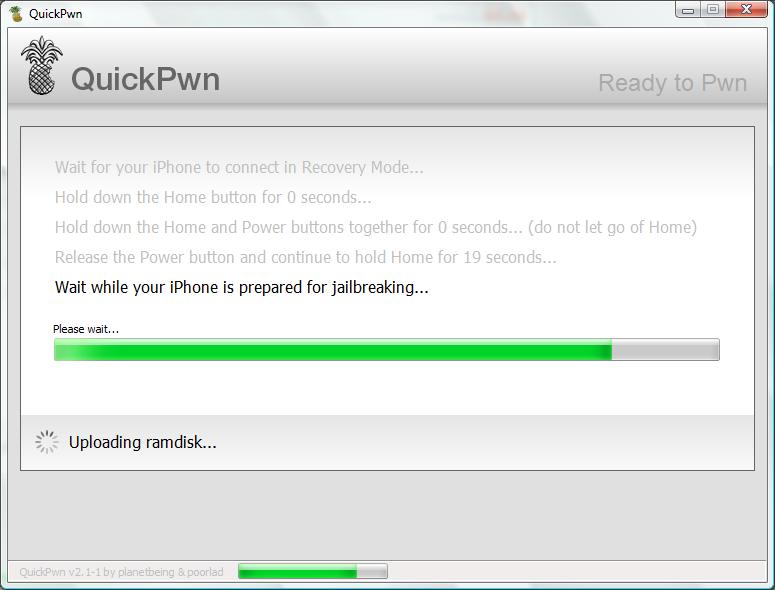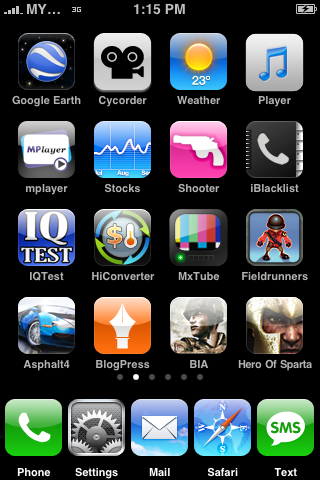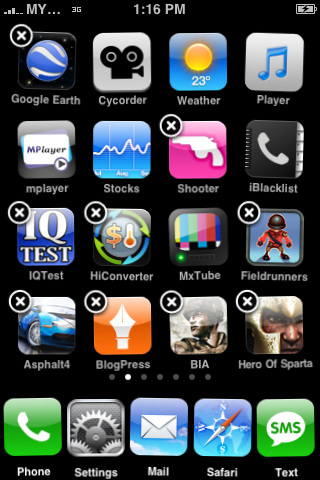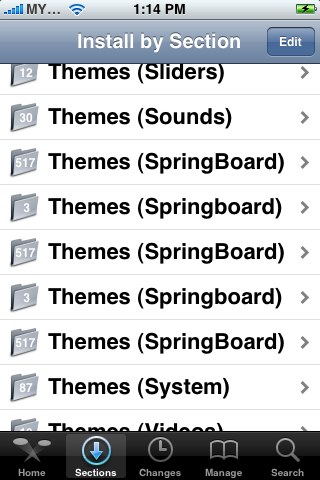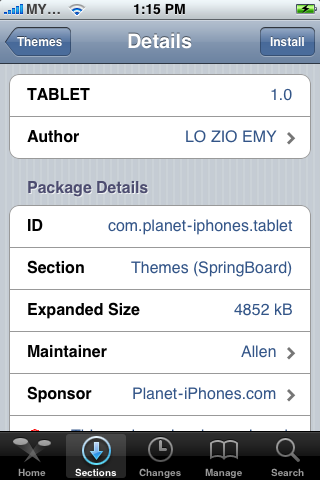Here is the live demo:
YellowSnow: Demo to Unlock iPhone 3G Dev Team
Here is the live demo:
Sally's Salon
Seller: RealNetworks, Inc.
Latest version: 1.1.5

Wash, dye, cut, style and more in 50 levels of fashionable fun. Use your earnings to hire helpful employees and purchase salon upgrades to keep your clients looking and feeling their best. Only the stylist with the happiest (and best-looking!) customers will make the cut in this fashionably fun game for your iPhone or iPod Touch. Five unique locations with 10 levels each: The Mall, Ski Resort, The Ritz, Ocean Pier and Star Studios. Two game modes and 9 unique customer types guarantee endless fun.
You can download here via iTunes link or download cracked .ipa file here.
Updated: Download Cracked .ipa file here for Sally's Salon v1.1.3
http://www.appscene.org/download.php?id=480608681
http://www.2shared.com/file/6938621/ac9f274c/Sallys_Salon-v115-AppCrackLiteUser.html
http://endlessapps.net/download.php?file=145Sally%27s+Salon+%28v1.1.5%29.ipa
Orions: Legend Of Wizards
Seller: Chillingo Ltd
Latest version: 1.1
Compatible with iPhone and iPod touch and requires at least iPhone 2.0 software update. Its available at App Store for $1.99 only. To buy playing cards (they represent units and spells) we need resources. To have enough resources - we have to own castles.Each one stands on a separate flying island. They are called Orions. You can complete building your castles step by step improving defences. Each hero has a unique set of cards - units and spells and have to use them wisely to defeat the enemy.

Awarded by Pocket PC Magazine as Best Strategy Game 2007 is now on your iPhone, greatly improved by the way.
features:
* Unique gameplay - collectible trading cards game combined with exploration strategy, never before in any other game.
* Great replayability, due to random world and deck generation. You can play this game for years, and still every fight will be unique.
* 6 Elemental schools - Fire, Water, Earth, Air, Death, Life. Each includes at least 12 cards and 15 buildings in it's own enviroment.
* 75 carefully crafted cards, each with unique abilities and spells. Amazing particle effects included!
* Greatly suitable for short game sessions, too - a typical duel lasts 5-10 minutes.
1. Fixed game from freezing, which sometimes required user to reinstall the game.
2. Now you can see cards description in shop and card exchange panels.
3. No more accidental castings when viewing descriptions.
4. Slightly improved some particle effects.
You can download here via iTunes link or download cracked .ipa file here.
Soft Reboot/Reset

Next time, before your launching your apps for very first time after installation, make sure reboot/reset your iPhone with this method. Just simply hold the power button down for 3 seconds and slide to power down.
The tips above is similar with Quick Reset which is to gain some memory uses back. the differences for Quick Reset is called "Hard Reboot/reset".
One word of warning: Rebooting the iPhone does drain your battery somewhat, so if you're pretty low on power you may find yourself unable to use the phone until after you're recharged it.
Heroes Faddle Theme (WinterBoard)
 If you are fan of Heroes at TV Shows, you might be want to customize your iPhone with Heroes Faddle Theme. Its available under Theme section in Cydia for free. Includes Heroes wallpaper with apps icons, lockscreen mode and Heroes battery theme.
If you are fan of Heroes at TV Shows, you might be want to customize your iPhone with Heroes Faddle Theme. Its available under Theme section in Cydia for free. Includes Heroes wallpaper with apps icons, lockscreen mode and Heroes battery theme.Your iPhone should be unlocked/jailbroken in order to use WinterBoard. Winterboard on iPhone (like its predecessor Summerboard for iPhone 1.1.4) is an iPhone theme manager that allows you to change any WinterBoard/SummerBoard theme on iPhone. See instruction here on how to install Winterboard.
Step 1: Launch Cydia. Select “sections” at haptic menu, select “Themes (SpringBoard)” category and select “Heroes Faddle” or you can tap “Search” in Cydia and type “Heroes Faddle”.


Step 2: Select “install” button at the right top and confirm it to install. Once completed your iPhone restart automatically and you'll bring back to SpringBoard
 WinterBoard
WinterBoardHeroes Theme on Your SpringBoard
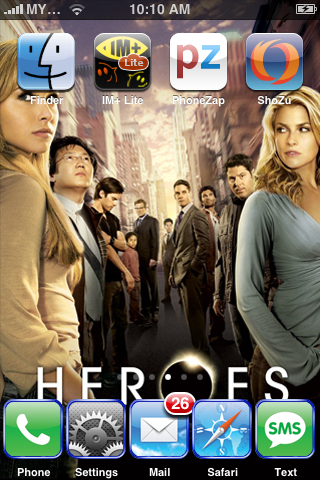
You may also see on how to install Tablet Theme (WinterBoard)
Guide To Jailbreak iPhone 3G (2.2 firmware) using QuickPwn 2.2 (Windows)
Updated: You can now Unlock iPhone 3G using Yellowsnow for 2.28.00 baseband
Let me remind you here, "unlock" word is refer to the process to open up your iPhone to accept all carriers. Unlocked iPhone allows you to use SIM card from all carriers. You are no longer bind to the official carrier (e.g. AT&T) approved by Apple. And for, "jailbreak" your iPhone means you are allowed to install 3rd party applications on iPhone. This applies to all version of firmwares. Anyways, this post is devoted for iPhone 3G users who want to jailbreak their iPhones.
Important: please hold and read through this post first that briefly explain to you the potential impact of jailbreaking firmware 2.2 for future action.
Note: If you bought iPhone with the new one, you should notice your iPhone has embedded with iPhone 2.2 firmware update. You should ignore Step 3 - Step 6. You might be begin jailbreak your iPhone with the Step 7 ...For the Step 3 - Step 6, its devoted for those who would like to upgrade their iPhone 3G with firmware 2.0 to 2.2 or 2.1 to 2.2.
Step 1: Make sure you have upgraded to iTunes 8.0.2 and backup your iPhone data by synchronizing it with iTunes 8.0.2. See instruction here on how to backup your iPhone.
Step 2: Download QuickPwn 2.2 here or here, and iPhone 2.2 firmware (3G). Save them all in the same folder. Unzip QuickPwn22.zip and make sure you have all the files in place before continue.
Step 3: This following step will be guide you how to Install your iPhone firmware 2.2 via iTunes 8.0.2. Just connect your iPhone to your computer via USB cable and launch iTunes. Select your iPhone in iTunes. You might see all information about you iPhone and the button “Upgrade” and “Restore” appear in iTunes window.
 Step 4: Hold the “SHIFT” key and click the “Restore” button simultaneously. The iTunes file dialog will pop up for you to select the firmware file. Locate the “iPhone1,2_2.2_5G77_Restore.ipsw” that you have downloaded in previous step and click “Open”.
Step 4: Hold the “SHIFT” key and click the “Restore” button simultaneously. The iTunes file dialog will pop up for you to select the firmware file. Locate the “iPhone1,2_2.2_5G77_Restore.ipsw” that you have downloaded in previous step and click “Open”.Step 5: iTunes will then restore your iPhone with firmware 2.2 automatically. Keep your iPhone connected, don’t touch anything and wait until the process complete.
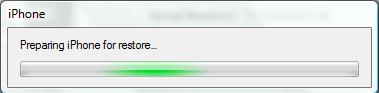
Jailbreak with QuickPwn 2.2
Step 6: Your iPhone should completely restore to firmware 2.2. But it’s still "Unjailbreak" right now
Step 7: Launch QuickPwn 2.2 to start jailbreak. Make sure your iPhone connect via USB cable and then click blue button to proceed.
 QuickPwn 2.2
QuickPwn 2.2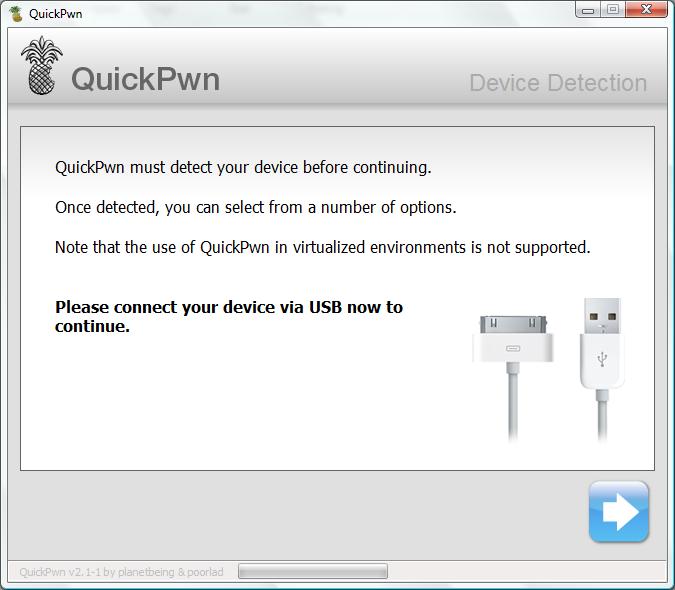
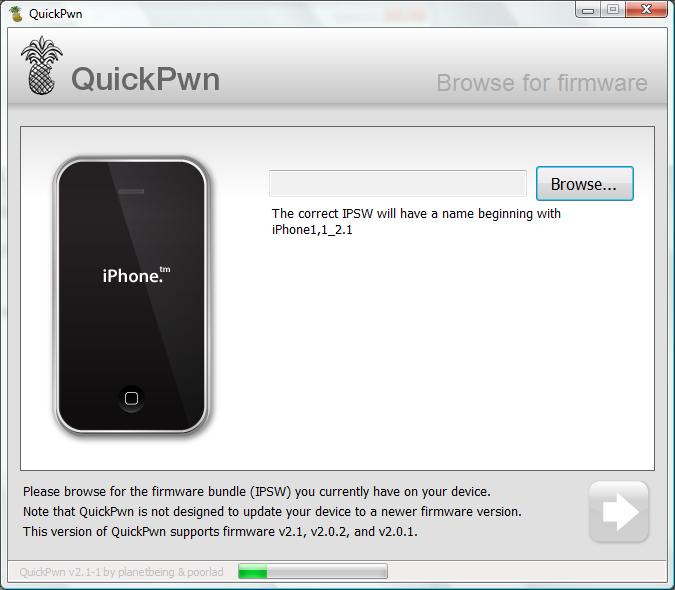



Step 9: You are required to configure the settings for QuickPwn. Normally, you could mark all checkboxes (i.e. Add Cydia, add installer, Replace boot logo). If you would like to keep the Apple logo already in your iPhone, left “Replace boot logo” unmarked. Click blue arrow button to proceed.
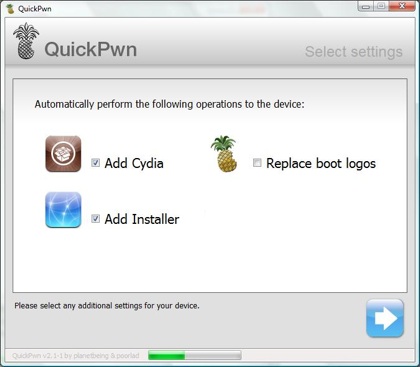
Step 10: Make sure your iPhone should still be connected with USB cable. QuickPwn requests you to confirm it once again before unlock & jailbreak process will begin. If you’re ready, click blue arrow button to proceed.

Step 11: QuickPwn automatically puts the iPhone into recovery mode. After that, you’ll be instructed to hold Home button for 5 seconds. Then hold Home and Power buttons together for 10 seconds. Next, release Power button and continue to hold Home button until your iPhone is in DFU mode (QuickPwn will inform you automatically when you’re in DFU mode).
Step 12: During unlocking & jailbreaking process, your iPhone screen shows downloading jailbreak data and flashing NOR progress. What you have to do just keep waiting and don’t touch anything to your iPhone.
Step 13: QuickPwn will let you know the jailbreak process is successful. Your iPhone will be restarted automatically.

Step 15: For beginner user, you might be want to know what to do after Jailbreak. Check out my post here on how to use Cydia. For those who already knew about the Cydia you could ignore this step.
Step 16: If you iPhone 3G still in "locked" condition and would like to "Unlock" it using Yellowsn0w, check out my post here. You could ignore this step for those who already have "Unlocked" iPhone 3G.
Note: If you have problem and troubleshooting during jailbreak using QuickPwn. You may see the details here about fixes and solution.
iPhone Tips: Force Quit For "Freeze" Application
 Sometimes while you on running an application (from the App Store or even like Safari ) can start taking up so much memory that it starts to decrease the performance of the device.
Sometimes while you on running an application (from the App Store or even like Safari ) can start taking up so much memory that it starts to decrease the performance of the device. Especially with all of the new App Store applications coming out, sometimes you just come across a bug that will freeze up an application and it won’t even let you quit it the normal way to get back to your home screen/SpringBoard.
While the application is open (the one that is causing the problem), and application is couldn't run or freeze up. Just press and hold the home button. Holding this home button for about 10 seconds will force that app or game to quit.
How To Delete Application/Icon On iPhone
Just touch and hold an icon (select it which one app do you like to touch on your iPhone "Home Screen") for a few seconds (1-2 seconds) will make your icons ‘wiggle’. For each application and game installed from the App Store(you can’t delete the stock apps) you can see a small "X".

Tap the small "X" at the left top of your icon and you are asked if you want to delete that specific app or not. For example i just tap the small "X" on Hero of Sparta icon. If you tap delete it will actually delete the application and remove the icon without you having to connect your iPhone or iPod Touch to iTunes.
Tap Defense: The Best Free Games

Recently, Apple announced the top 10 Application of 2008 including top games. To me, TapDefense is definitely the top free game of 2008. It’s incredibly addictive and fun that you can take hours on it. TapDefense is totally free and supported by Ads. It’s incredible that such great game does not cost you a single dollar. TapDefence comes with three difficulty levels (Easy, Medium and Hard), in which the path is shorten as the difficulty level goes up. No matter you’re playing at any levels of difficulties, you’ll have to master 43 levels of enemies to complete the game.
That said, the goal of TapDefense build tower to defense enemies from crossing the map. Each tower costs you a certain amount of money to buy or upgrade. At the beginning of the game, you are given a fairly little amount of money for building towers but you’ll earn money by killing enemies and from interest along each level. The game offers three types of tower when you begin. As you earn what so-called “halo”, you can build up to a total of six types of tower and a special one called EarthQuake.
TapDefense has drawn much attention as it breaks into the top-25 list of App Store. Many gamers compare it with FieldRunners, which is another Tower Defense strategy game on iPhone. Among the reviews, TapDefense is fall short of beautiful graphics. I agree it’s less polish than FieldRunners and comes along with a few bugs (e.g. Interest rate is not show correctly). However, the graphics of TapDefense is pretty good enough to let you enjoy the fun of tower defense. And, while FieldRunners costs USD$4.99, the best part of TapDefense is FREE.

TapDefense is freely available for download in App Store. You can download it via iTunes link here.
One final tips…you have to develop a good strategy to pass it. And one strategy which is definitely useful is Save Money and use the towers wisely!
Recently TapDefense comes with new version (v1.1.1) just for minor improvement. The update fixes quite a number of issues:
- The annoying location prompt
- The interest rate bug
- Unfair scoring
- its also comes with fix a bug of EarthQuake Tower
Unlock Tools For iPhone 3G available before New Year
For your reference, here is a list of the iPhone firmware versions and their matching basebands:
- 2.0.0 Firmware & 01.45.00 Baseband
- 2.0.1 Firmware & 01.48.02 Baseband
- 2.0.2 Firmware & 02.08.01 Baseband
- 2.1.0 Firmware & 02.11.07 Baseband
- 2.2.0 Firmware & 02.28.00 Baseband
So, if you’re using lower version of firmware, you’ll get a first chance to unlock iPhone 3G for free.
Bugdom 2
Seller: Pangea Software, Inc.
Latest version: 2.2.1
Price: $2.99
The graphics in Bugdom 2 are absolutely stunning! Beautiful 3D animation and great characters from spear-throwing roaches to blood-sucking ticks. No other iPhone game is as diverse as Bugdom 2, and we believe this is the best iPhone game that we've done so far. Its come with fix for minor iPhone OS 2.2 audio issue.
You can download here via iTunes link or download cracked .ipa file here.
Updated: Download cracked .ipa file for Bugdom 2 for 2.1 version.
http://www.4shared.com/file/126790170/bcfd282d/bgdm2221-wwwMusicVODnet.html
http://www.badongo.com/file/16724108

Tablet Theme (WinterBoard)

Your iPhone must already unlocked/jailbroken in order to use WinterBoard. Winterboard on iPhone (like its predecessor Summerboard for iPhone 1.1.4) is an iPhone theme manager that allows you to change any WinterBoard/SummerBoard theme on iPhone. See instruction here on how to install Winterboard.