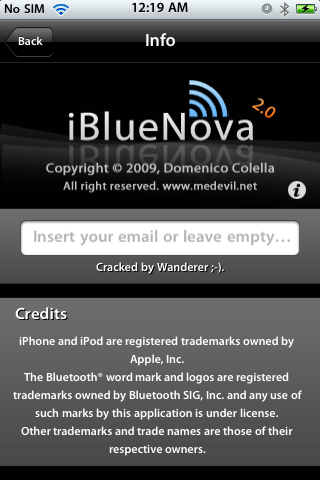Meebo is primarily an in-browser web application for instant messaging. That means, you can simply login your IM network simply by using a browser. Best of all, Meebo supports various types of IM services including MSN, Yahoo Messenger, Google Talk, ICQ, AIM, Jabber and Facebook Chat.
Meebo is primarily an in-browser web application for instant messaging. That means, you can simply login your IM network simply by using a browser. Best of all, Meebo supports various types of IM services including MSN, Yahoo Messenger, Google Talk, ICQ, AIM, Jabber and Facebook Chat.Same as its web application, Meebo for iPhone supports all the major IM networks and you can see all your buddies with profile pictures displayed in a single consolidated list. With a simplistic interface, the first impression of the app is awesome. It is stable, that you stay connected as you switch from 3G to WiFi network, and even supports push notifications. So, you are still notified even you have closed the application.
The chat interface is very similar to iPhone’s built-in text application. Meebo lets you type message in both landscape and portrait mode, as well as, supports the use of emoticon. Unlike other IM applications that saves your chat history locally, the history is synchronized to meebo.com. That means, you can access and search the chat history everywhere, no matter you’re using the iPhone app or Meebo’s web application.
While most of the advanced IM iPhone apps (e.g. BeejiveIM) are available as paid applications, Meebo is completely free for download. It costs you nothing and there is no advertisement within the app. So, how does it compare with my personal favorite IM app (BeejiveIM)?
Meebo is a cool application and very comparable to BeejiveIM. The synchronization feature of chat history is great and missed in other IM applications. Personally, however, I’ll stick with BeejiveIM as I already get used to the interface and there is not much ground for me to make the switch. You can download it via direct iTunes link here.
You have read this article Appstore /
AppStore review /
iPhone 3G S /
iPhone Apps /
iPhone OS 3.1.2 /
iPhone Tips /
iPhone/IPod Touch
with the title February 2010. You can bookmark this page URL http://fivesatellites.blogspot.com/2010/02/meebo-free-instant-messaging.html. Thanks!