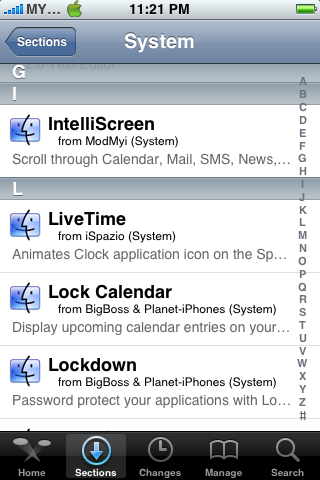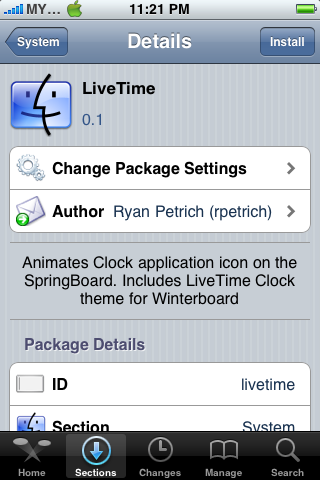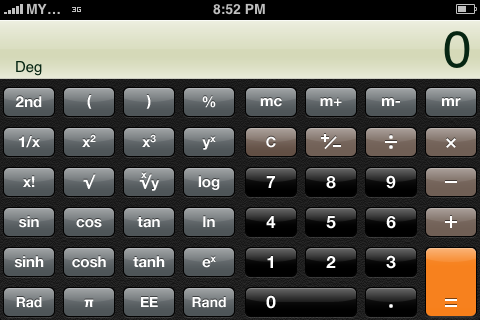iPhone Dev team may have kept you waiting for the release of jailbreak tool (codenamed redsn0w). As demonstrated by the team previously,
the jailbreak for iPod Touch 2G is a success but the jailbreak process is quite manual and not so straightforward, as you may have done on iPhone. And the team is working really hard to bring the jailbreak tool to the mass.
Why can’t iPhone Dev team just release a good tutorial and let advanced users to follow?. May be you have even more questions. Thanks to Caleb Mingle. Caleb Mingle has collected all the questions (asked by iPod Touch users) and answers from members of iPhone Dev Team, and compile a Wiki FAQ. The FAQ is very comprehensive with all questions you are interest about. Here are some of the interesting Q&A:
What exactly is a ‘tethered’ jailbreak?
A tethered jailbreak means that the patch (redsn0w), must be injected every time the iPod touch boots. Sleep Mode does not affect this, and is not considered a reboot.
Why can’t you release it now, what’s the problem?
This is what we’ve been looking for for the past couple of days…a way to compromise the system lower than the level we’re at, to break the tethering requirement.
If it takes too long to find (if we conclude that we’re “stuck”), then we’ll just release the tethered version and let you guys jump through the hoops needed to get it to work (and without us redistributing Apple software of course).
But that would be a headache for everyone, so we’re looking for something a lot easier to use than that. - MuscleNerd
Why won’t you just release a manual method? Is there still hope for one?
The manual method would require us to also redistribute software we have no legal right to redistribute. - MuscleNerd
The hope is for a non-manual release 
The manual (tethered) release will come, if prospects for the non-tethered version vanish.
But we’ve only had a fully jailbroken system since Saturday. And we only started looking at this whole thing a week ago (except for that quick look-see back in September when we thought it would have more usefulness for the iPhone). - MuscleNerd
For the complete collection of Q&A, you can check out
the Wiki FAQ. Though iPhone Dev Team does not make any announcement on the release date of the jailbreak tool, I won’t expect it’ll take too long.
You have read this article iPhone Dev-Team /
iPhone News /
iPhone/IPod Touch /
Jailbreak iPhone /
Jailbreak iPod Touch 2G /
The iPhone Dev-Team
with the title January 2009. You can bookmark this page URL http://fivesatellites.blogspot.com/2009/01/ipod-touch-2g-jailbreak-update-faq.html. Thanks!