Price: $0.99
Size: 1.3 MB
Latest version: 1.01
Compatible with iPhone and iPod touch and minimum requires is iPhone OS 3.0 or later. You can purchase via direct iTunes link here OR download cracked .ipa file as follows:



Hardware Costs
The iPad comes in three sizes: 16GB, 32GB, 64GB.
You have the choice of purchasing the device with or without 3G Internet access.
iPad 16GB: $499
iPad 32GB: $599
iPad 64GB: $699
iPad 16GB 3G: $629
iPad 32GB 3G: $729
iPad 64GB 3G: $829
Data Plan Costs
$14.99/month – 250MB of data
$29.99/month – Unlimited data
Availability
[Via iclarified.com]

 Now you can have Push Mail for multiple accounts, including multiple gmail ones. This program removes the 1 Exchange ActiveSync account limitation that apple puts on the devices. It does not have an icon or a setting feature. Simply try to add a new Exchange account and it should work.
Now you can have Push Mail for multiple accounts, including multiple gmail ones. This program removes the 1 Exchange ActiveSync account limitation that apple puts on the devices. It does not have an icon or a setting feature. Simply try to add a new Exchange account and it should work.
 Compatible with iPhone and iPod touch and minimum requires is iPhone 2.2.1 software update. You can purchase via iTunes link or download .ipa file code via this link:
Compatible with iPhone and iPod touch and minimum requires is iPhone 2.2.1 software update. You can purchase via iTunes link or download .ipa file code via this link:
[Via engadget.com]
 The iPhone Dev team is back and has just released Redsn0w 0.9 Beta n alternative for blackra1n. If you have performed jailbreaking on iPhone on iPhone OS 3.0, you probably know what redsn0w is. At that time, it is a very popular jailbreak and unlock tool that supports both Windows and Mac platform.
The iPhone Dev team is back and has just released Redsn0w 0.9 Beta n alternative for blackra1n. If you have performed jailbreaking on iPhone on iPhone OS 3.0, you probably know what redsn0w is. At that time, it is a very popular jailbreak and unlock tool that supports both Windows and Mac platform. The previous version of redsn0w supports iPhone OS version up to 3.0. Now, redsn0w 0.9 beta supports:
- All iPhones and iPod touches except the iPod touch 3G
- Windows and Mac OSX (x86)
- Apple firmware 3.0 and 3.1.2
According to iPhone Dev team, redsn0w will also support iPod touch 3G, PPC OSX, and Linux when it’s out of beta.
As of now, blackra1n is the easiest and fastest jailbreak tool for handling iPhone jailbreaking. Redsn0w, however, offers additional customizations that allows you to alter the boot logo and recovery logo, as well as, switch to verbose boot. While blackra1n breaks jailbreaking, unlocking and installation of cydia into different processes, redsn0w combines all these steps together. Say, you selects jailbreak, unlock and “install cydia” options together. Once the whole jailbreaking process completes, the iPhone will be unlocked and installed with cydia automatically.
For those using the latest model of iPhone 3GS or iPod touch 2G with serial number begins with “MC”, you can still jailbreak it using redsn0w but only tethered jailbreak is available. That mean, every time after reset, you need to connect your iPhone back to computer to complete the reboot.
How is it different from PwnageTool?
Redsn0w doesn’t require a system restore like PwnageTool does (it doesn’t even use iTunes at all). On the other hand, PwnageTool can prevent your baseband from being upgraded when you upgrade your firmware, preserving your unlock. (redsn0w doesn’t touch your baseband but it doesn’t help preserve it during an upgrade either). redsn0w works by modifying your current filesystem, so your existing baseband, data and applications should remain intact.
You can download RedSn0w 0.9 Beta from here: Windows and Mac



 With the latest version of iPhone OS 3.1.2, Apple does not add any new features or customization for iPhone’s lock screen. What you get for the lock screen are a digital clock, a customizable wallpaper and an “Unlock” slider. Jay Freeman, recently announced the release of Cydget for jailbroken iPhone. Cydget provides a comprehensive replacement for Winterboard lock widget allowing developers and web designer to take control of the lock screen. Developers can make use of Cydget and creates interesting widgets by using either native code or HTML with javascript.
With the latest version of iPhone OS 3.1.2, Apple does not add any new features or customization for iPhone’s lock screen. What you get for the lock screen are a digital clock, a customizable wallpaper and an “Unlock” slider. Jay Freeman, recently announced the release of Cydget for jailbroken iPhone. Cydget provides a comprehensive replacement for Winterboard lock widget allowing developers and web designer to take control of the lock screen. Developers can make use of Cydget and creates interesting widgets by using either native code or HTML with javascript. Launch Cydia > Select “Sections” at haptic menu > Select “Development” category > and select “Cydget” or you can tap “Search” in Cydia and type “Cydget” > Select “install” button at the right top and confirm it to install. After installation, reboot your iPhone and you’ll then find your lock screen is changed with a welcome message shown, which means Cydget is installed and activated properly.
Launch Cydia > Select “Sections” at haptic menu > Select “Development” category > and select “Cydget” or you can tap “Search” in Cydia and type “Cydget” > Select “install” button at the right top and confirm it to install. After installation, reboot your iPhone and you’ll then find your lock screen is changed with a welcome message shown, which means Cydget is installed and activated properly.


Other than the default lock cydgets, you can find several cydgets available on cydia. Just search “cydget”, Cydia will show you the available cydgets for download. You can then enable the cydgets in “Settings” as mentioned above.
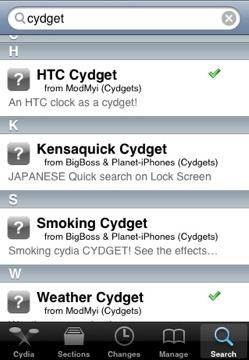

Base on the release trend, it’s very likely Apple will show off the iPhone 4G in the coming June. Over the past months, there are rumors circulated around the blogsphere speculating the release and the upcoming feature of the 4th generation iPhone.
 The team, ih8sn0w, has recently rolled out a beta release of a new jailbreaking tool called sn0wbreeze. In brief, sn0wbreeze is the PwnageTool for Windows. If you’re a Mac user with iPhone jailbreak background, you should be very familiar with PwnageTool. PwnageTool is a very popular jailbreak tool developed by the renowned iPhone Dev team. But the tool only works on Mac since its first release. While blackra1n is considered as the easiest jailbreak tool, PwnageTool offers jailbreaker flexibility that allows you to build a custom IPSW file with custom logo and personalized root partition size. You can even bundle the cydia apps in the custom build.
The team, ih8sn0w, has recently rolled out a beta release of a new jailbreaking tool called sn0wbreeze. In brief, sn0wbreeze is the PwnageTool for Windows. If you’re a Mac user with iPhone jailbreak background, you should be very familiar with PwnageTool. PwnageTool is a very popular jailbreak tool developed by the renowned iPhone Dev team. But the tool only works on Mac since its first release. While blackra1n is considered as the easiest jailbreak tool, PwnageTool offers jailbreaker flexibility that allows you to build a custom IPSW file with custom logo and personalized root partition size. You can even bundle the cydia apps in the custom build. Dock is a app like Dock of Mac OSX, that can manage the background processes, app shortcuts, quickly switching between apps. Operation simple and quick.
Dock is a app like Dock of Mac OSX, that can manage the background processes, app shortcuts, quickly switching between apps. Operation simple and quick.• Multi-task manage,background app quickly switch.
• Customizable app shortcuts, you can add many app as shortcuts.
• Quickly open app and quickly switch between apps, in the lock-screen can also be operational.
• More than one way to show Dock,double-tap Statusbar, left/right corner slide up, QuickDo gestures.
• A variety of display, rotating icons and does not rotate.


 Launch Cydia > Select “Sections” at haptic menu > Select “Games” category > and select “NFS Shift Money Patch” or you can tap “Search” in Cydia and type “NFS Shift Money Patch” > Select “install” button at the right top and confirm it to install.
Launch Cydia > Select “Sections” at haptic menu > Select “Games” category > and select “NFS Shift Money Patch” or you can tap “Search” in Cydia and type “NFS Shift Money Patch” > Select “install” button at the right top and confirm it to install. After this installation, reboot or restart your iPhone. Launch your NFS Shift and you will see $6M cash in your stash. Enjoy your new car!...
After this installation, reboot or restart your iPhone. Launch your NFS Shift and you will see $6M cash in your stash. Enjoy your new car!...

When you tap on the “Online” tab, you select the server you want to connect to and then you have the ability to sync with the server so that any new documents that you have retrieved via the iPhone will backup to your server and vice versa. Besides using your Readdle Storage space, you can also connect to your MobileMe iDisk or connect to a WebDAV enabled server.


When viewing images, you can view them much like you would in your photo reel, just tap the arrows to move through the pictures within that folder. You can also mail the documents via this image viewer. Besides viewing and retrieving documents, you can also view the device photos (which might prove a faster way of delete picture on your iPhone if you have to do it that way.)
